2025-June
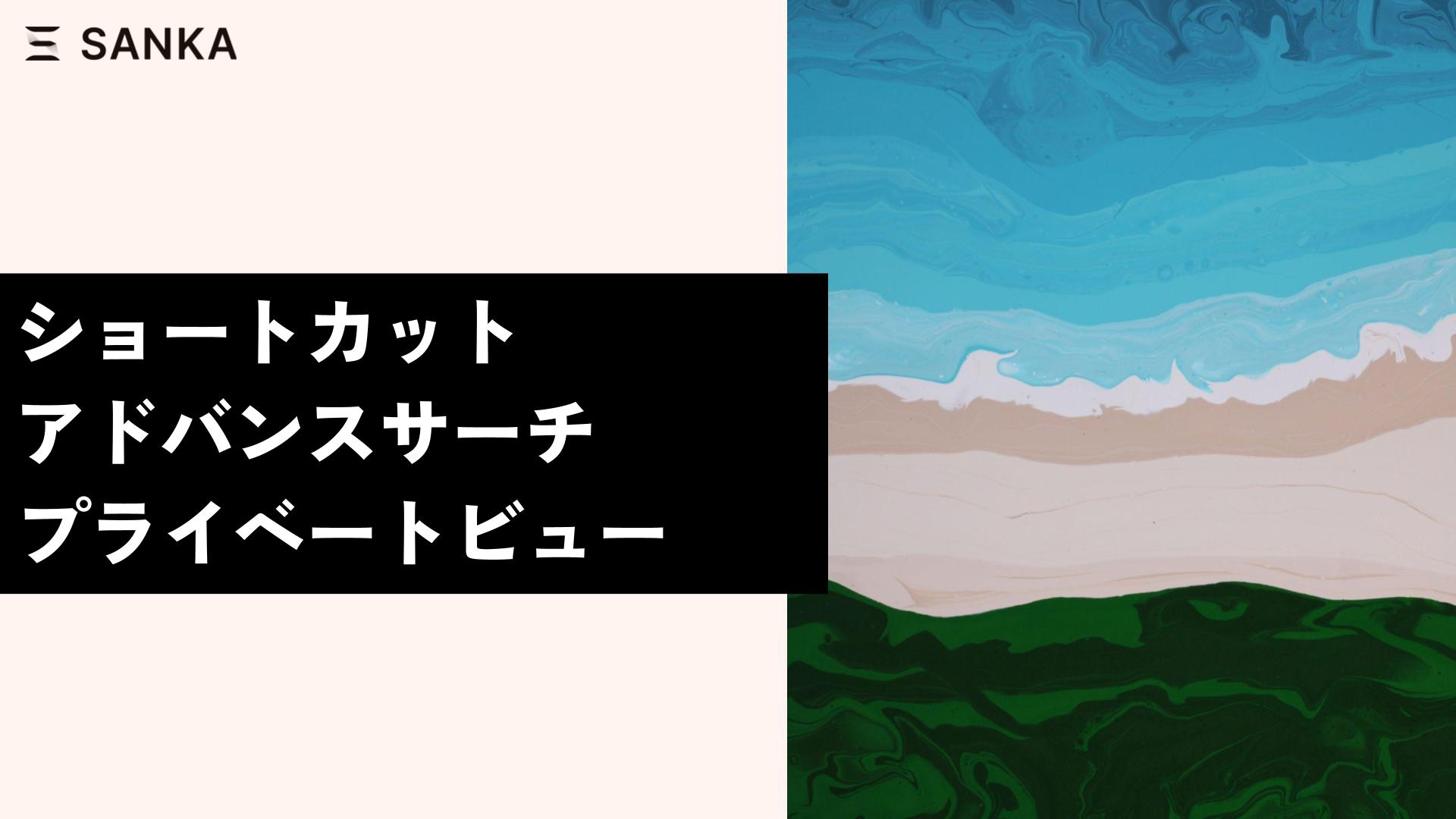 Sanka continues to evolve every day as an AI-powered cloud ERP focused on ease of use and maximizing operational efficiency.We have released three new updates: keyboard shortcuts, advanced search, and private views.Below is an overview of how each feature supports your daily work.
Sanka continues to evolve every day as an AI-powered cloud ERP focused on ease of use and maximizing operational efficiency.We have released three new updates: keyboard shortcuts, advanced search, and private views.Below is an overview of how each feature supports your daily work.1. Work faster with keyboard shortcuts
Have you ever felt that it takes too many clicks to open the module you use all the time?Keyboard shortcuts in Sanka remove that friction.- Press
hto go straight to the Home screen - Use short codes like
1-1to jump directly to a specific module
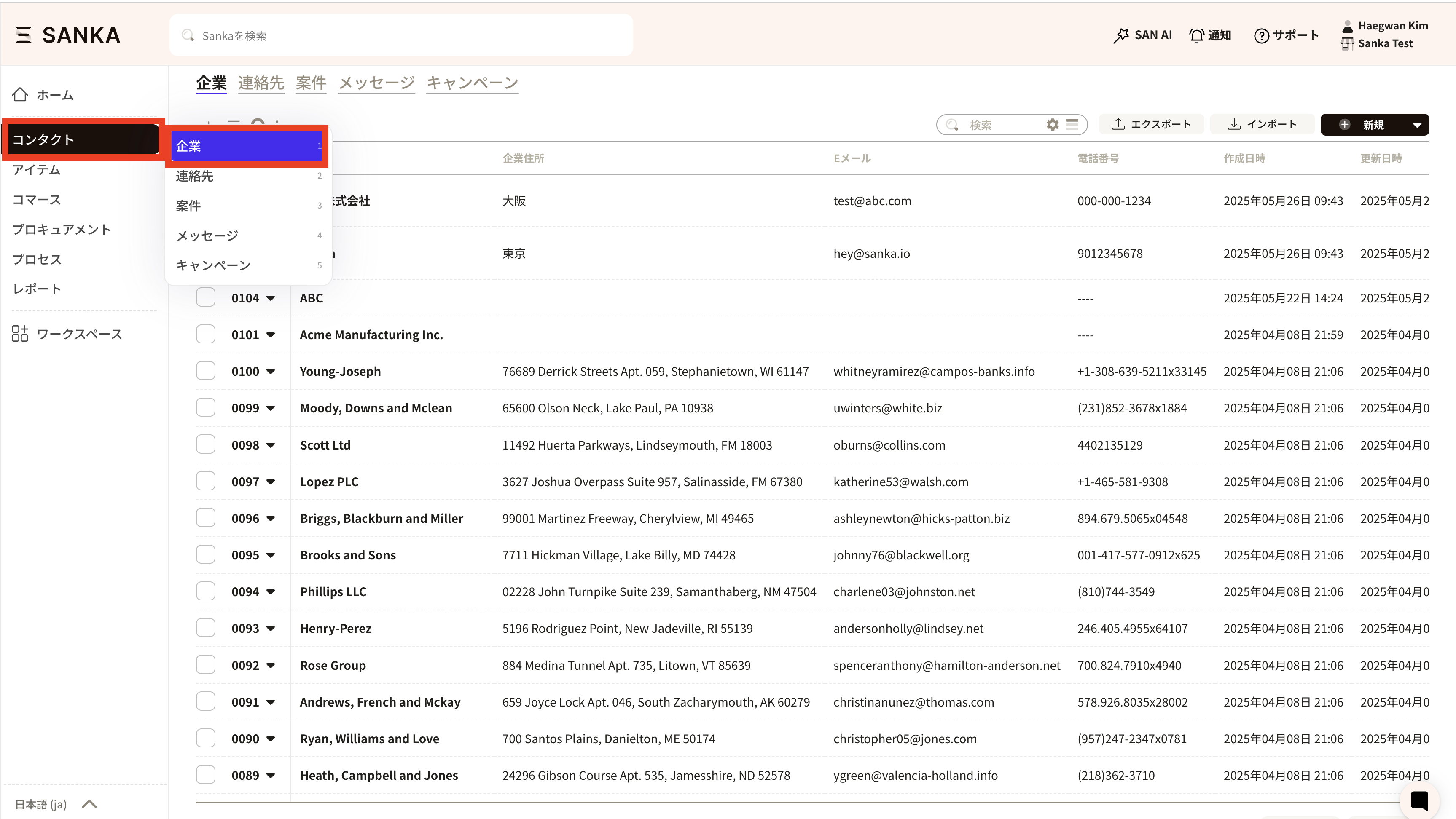
2. Find what you need with advanced search and improved scopes
Searching with multiple conditions is now more flexible and easier than before.- Click the filter icon next to the search bar in a view to set advanced conditions
- Save frequently used conditions so you don’t need to rebuild the same filters every time
- Search scopes that previously lived in the object management screen are now integrated into the search bar, making detailed filtering more intuitive
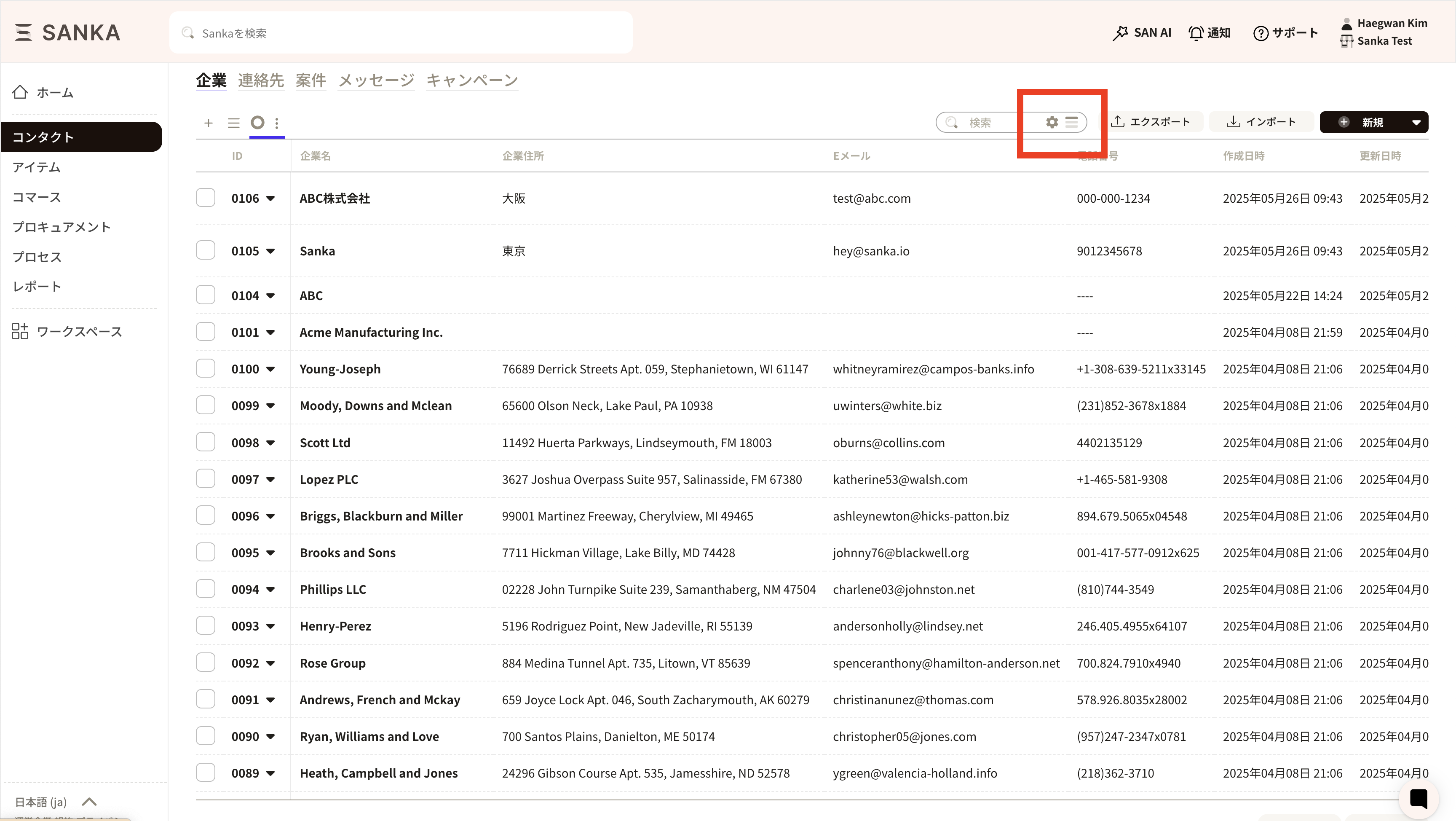
3. Create your own workspace with private views
As shared views grow, you may feel that “this view is really only for me, but everyone can see it” or that view management is becoming cluttered.Private views are designed to address exactly this situation.- Create views that only your own account can see
- Customize views to match your working style without affecting your team
- You can set a view as private only when you create it; existing public views cannot be converted into private views
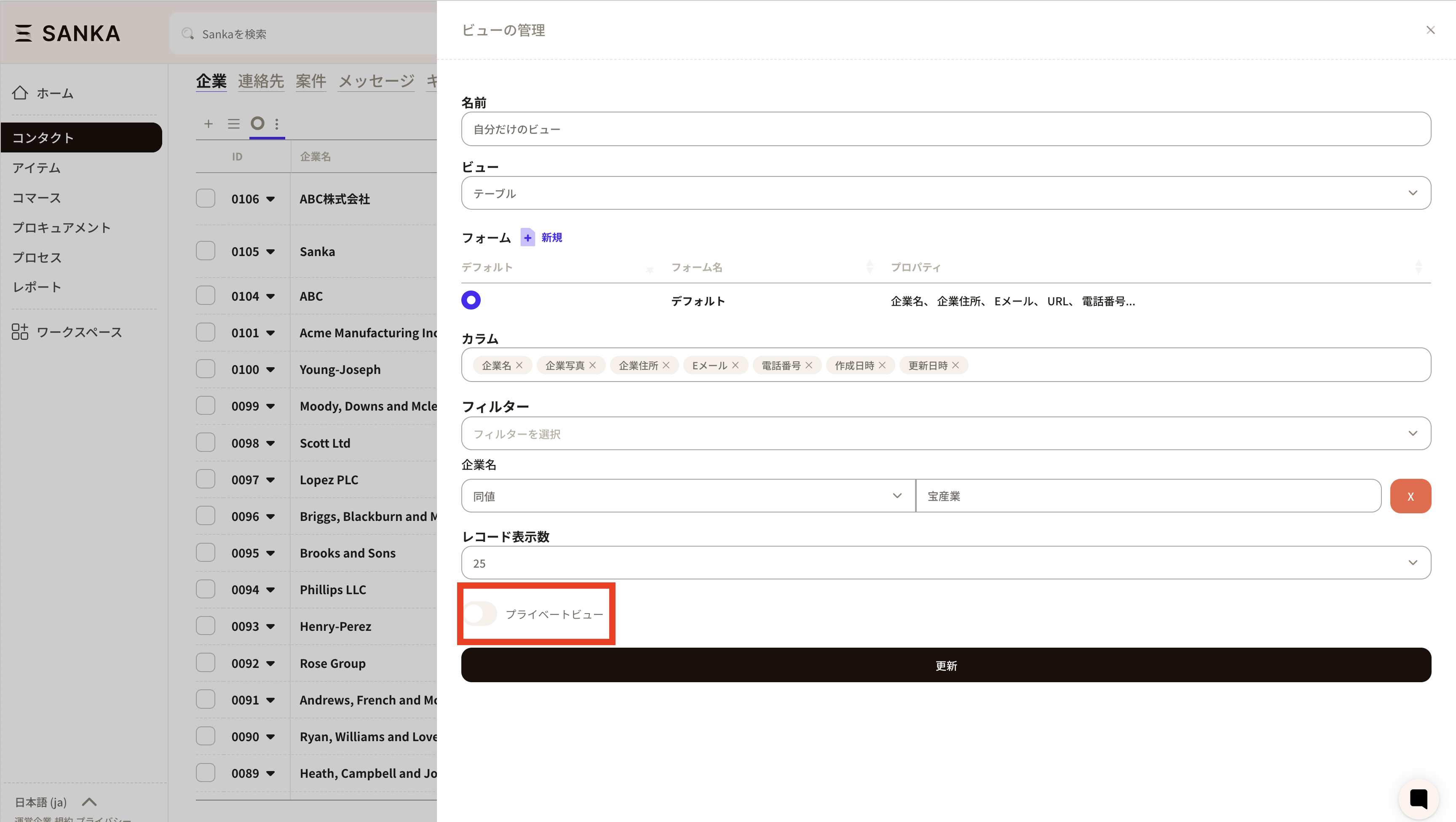
Summary: Toward a smoother, more efficient workspace
These updates are an important step toward Sanka’s vision of “operations management without unnecessary complexity.”- Use shortcuts to reduce operation time
- Use advanced search to access the right information instantly
- Use private views to build a personalized, comfortable workspace
2025-May
Version 1.16 (May 15, 2025)
Major update to subscription management
We have significantly revamped the subscription management feature, one of the most popular capabilities among Sanka users.In subscription-based business models, visibility into revenue and customer behavior is critical. With this update, you can operate your subscriptions more intuitively and strategically.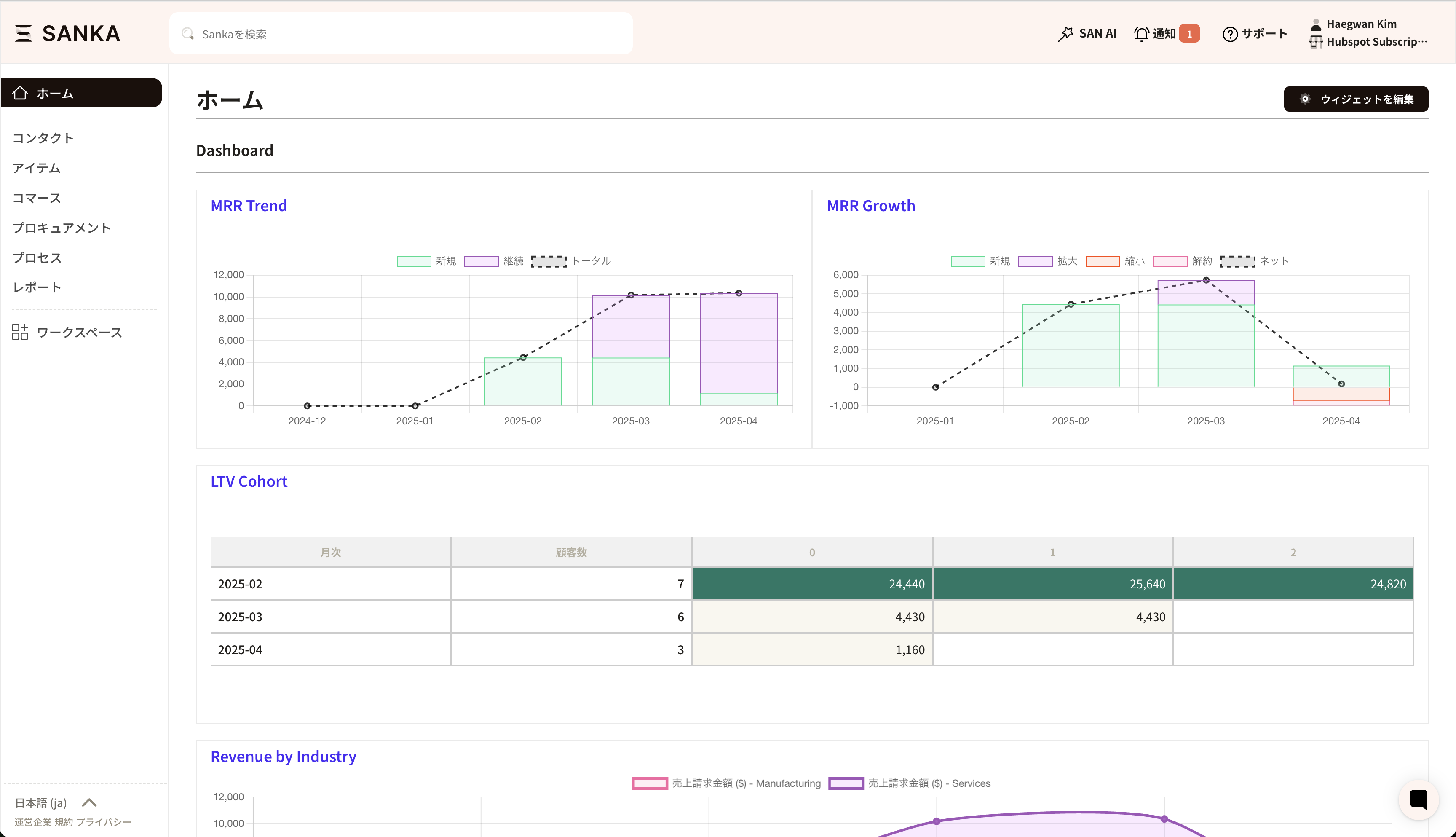 1. Visualize MRR structure and growth with bar chartsYou can now display the structure of Monthly Recurring Revenue (MRR)—including new, existing, and churned revenue—in clear visual reports.This makes it easy to see who is contributing how much revenue under which plans, and you can use these insights to track KPIs and support management decisions.2. Use cohort analysis to break through retention barriersWe’ve added cohort analysis as a new feature. Customers are automatically grouped by their first billing month, and you can track retention and churn trends over time for each group.3. Analyze billing data by customer and productYou can now automatically aggregate and analyze billing data by industry and product category.This helps you answer questions like “Which industries are most profitable?” and “Which product categories contribute most to retention?”, directly informing your product and sales strategies.
1. Visualize MRR structure and growth with bar chartsYou can now display the structure of Monthly Recurring Revenue (MRR)—including new, existing, and churned revenue—in clear visual reports.This makes it easy to see who is contributing how much revenue under which plans, and you can use these insights to track KPIs and support management decisions.2. Use cohort analysis to break through retention barriersWe’ve added cohort analysis as a new feature. Customers are automatically grouped by their first billing month, and you can track retention and churn trends over time for each group.3. Analyze billing data by customer and productYou can now automatically aggregate and analyze billing data by industry and product category.This helps you answer questions like “Which industries are most profitable?” and “Which product categories contribute most to retention?”, directly informing your product and sales strategies.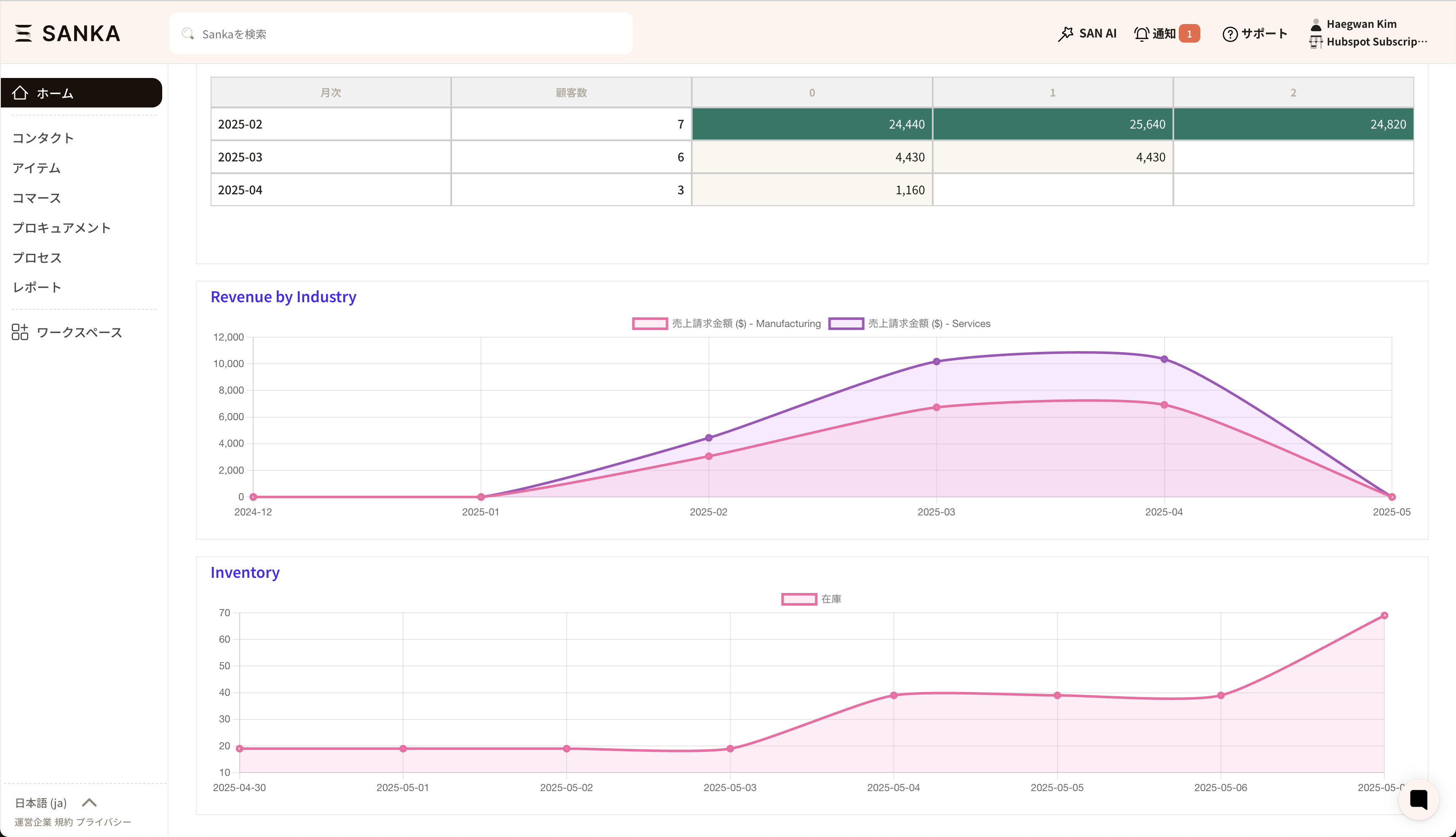 You can create these reports from the
You can create these reports from the Report object, using revenue and billing objects as metrics in bar and line charts.4. Smarter integration with Stripe and other payment servicesWith this update, you can automatically fetch and update payment statuses from external payment systems not only via Sanka workflows, but also directly from the subscription screen. This makes daily operations more intuitive.Other updates
We have also made various minor bug fixes and enhancements.2025-April
Overview of the HubSpot CRM integration
We have delivered a major refresh of our integration with HubSpot, a partner for which we are seeing rapidly increasing demand.With this update, you can use Sanka’s full capabilities directly inside HubSpot.By linking HubSpot users with Sanka users, records created in HubSpot are now also recorded in Sanka’s user logs.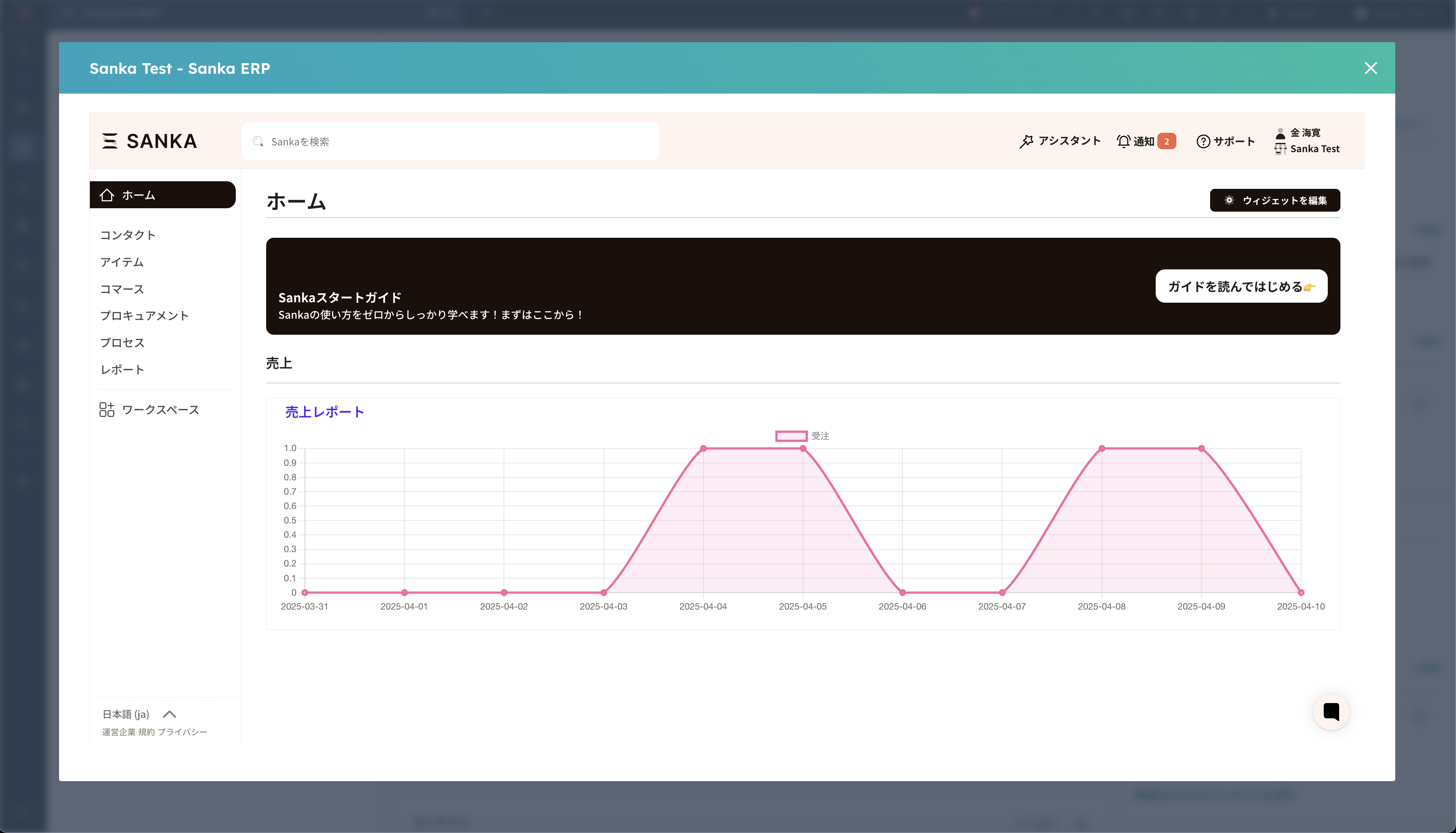 By connecting HubSpot CRM with Sanka ERP, we provide a unique end-to-end solution that seamlessly links your front office and back office.
By connecting HubSpot CRM with Sanka ERP, we provide a unique end-to-end solution that seamlessly links your front office and back office.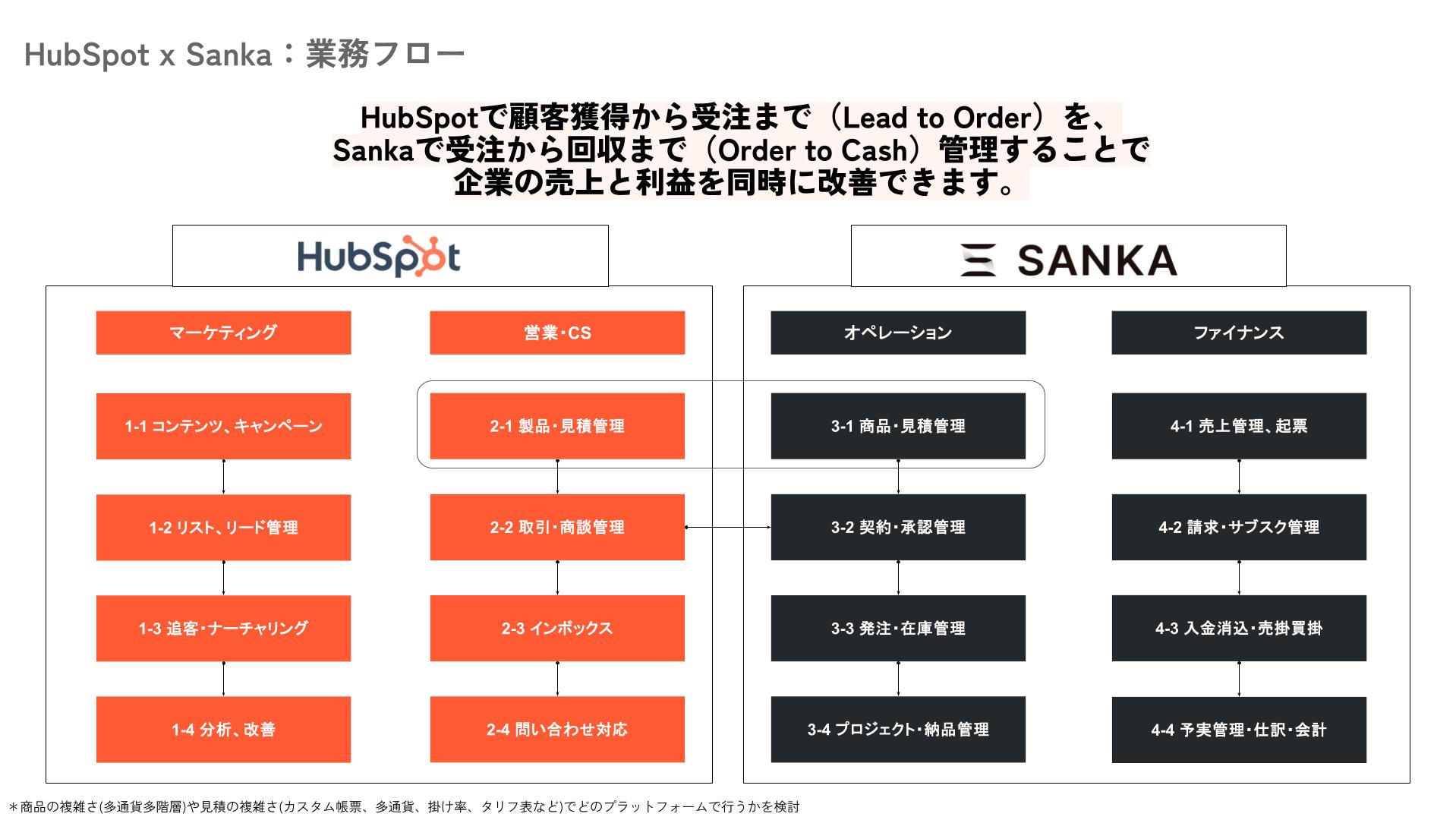 By integrating HubSpot and Sanka, you can handle areas where HubSpot alone has traditionally been weaker—such as commerce (documents, subscription management, inventory)—as well as company-wide productivity initiatives (budget vs. actual management, approval flows, task management), all from within HubSpot.We encourage you to take this opportunity to try the HubSpot integration.https://help.sanka.com/ja/articles/75-hubspot%E9%80%A3%E6%90%BA
By integrating HubSpot and Sanka, you can handle areas where HubSpot alone has traditionally been weaker—such as commerce (documents, subscription management, inventory)—as well as company-wide productivity initiatives (budget vs. actual management, approval flows, task management), all from within HubSpot.We encourage you to take this opportunity to try the HubSpot integration.https://help.sanka.com/ja/articles/75-hubspot%E9%80%A3%E6%90%BAOther updates
We have also made various minor bug fixes and enhancements.2025-March
Redesigned Archive feature
We have redesigned the Archive feature and implemented a highly requested capability: separating archived records from active records.From the new dedicated archive page, you can list and manage archived records. This prevents archived data from being mixed with active data and removes the confusion about which records should be reactivated later.In line with this change, we removed the “Usage status” column from views to keep data management simpler. You can access the archive list from the View Management button (see the screenshot below).
Unified Employee object and user management
We have also delivered another popular request: integrating employee management with user management.With this change, you can add employee information (such as working conditions and contracts) directly to users, making administration simpler.Workflow optimization
We grouped all workflow actions into smaller categories—such as approval actions, creating/editing/converting/merging object records, and importing/exporting data to integration services. This makes workflows easier to understand and configure.Server optimization
We split some high-load tasks onto separate, smaller servers. This prevents your operations from being affected by other customers’ workloads.Real-time support
We implemented a new chatbot and help center. This allows you to get immediate answers and receive more contextual, tailored support. We expect these improvements to lead to a better customer experience.New Sanka logo
Lastly, we have a new logo. We hope you like it.