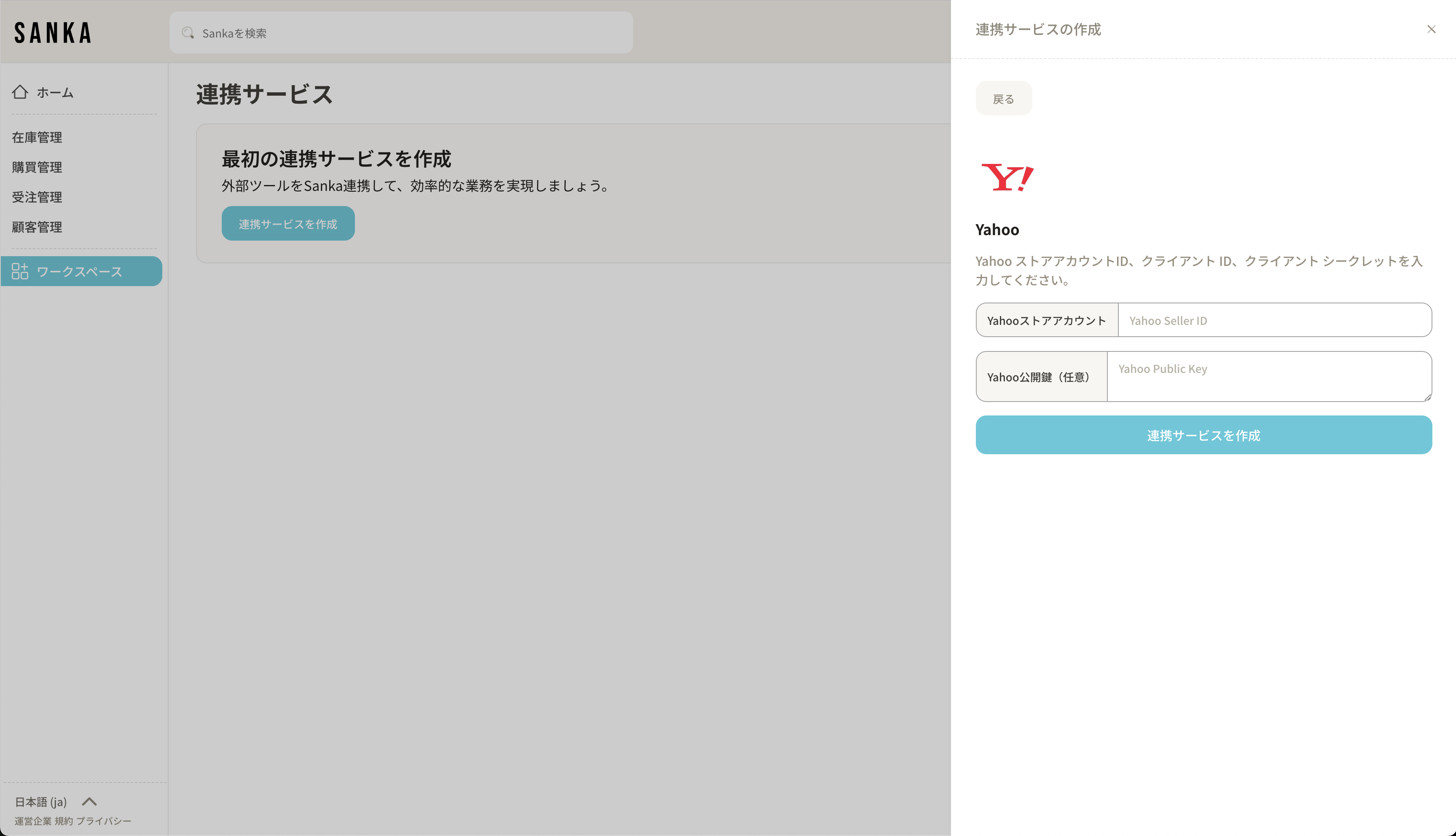1. API Application
While logged in to Yahoo, access the Yahoo! Developer Network Shopping API usage application page. API Usage Application Link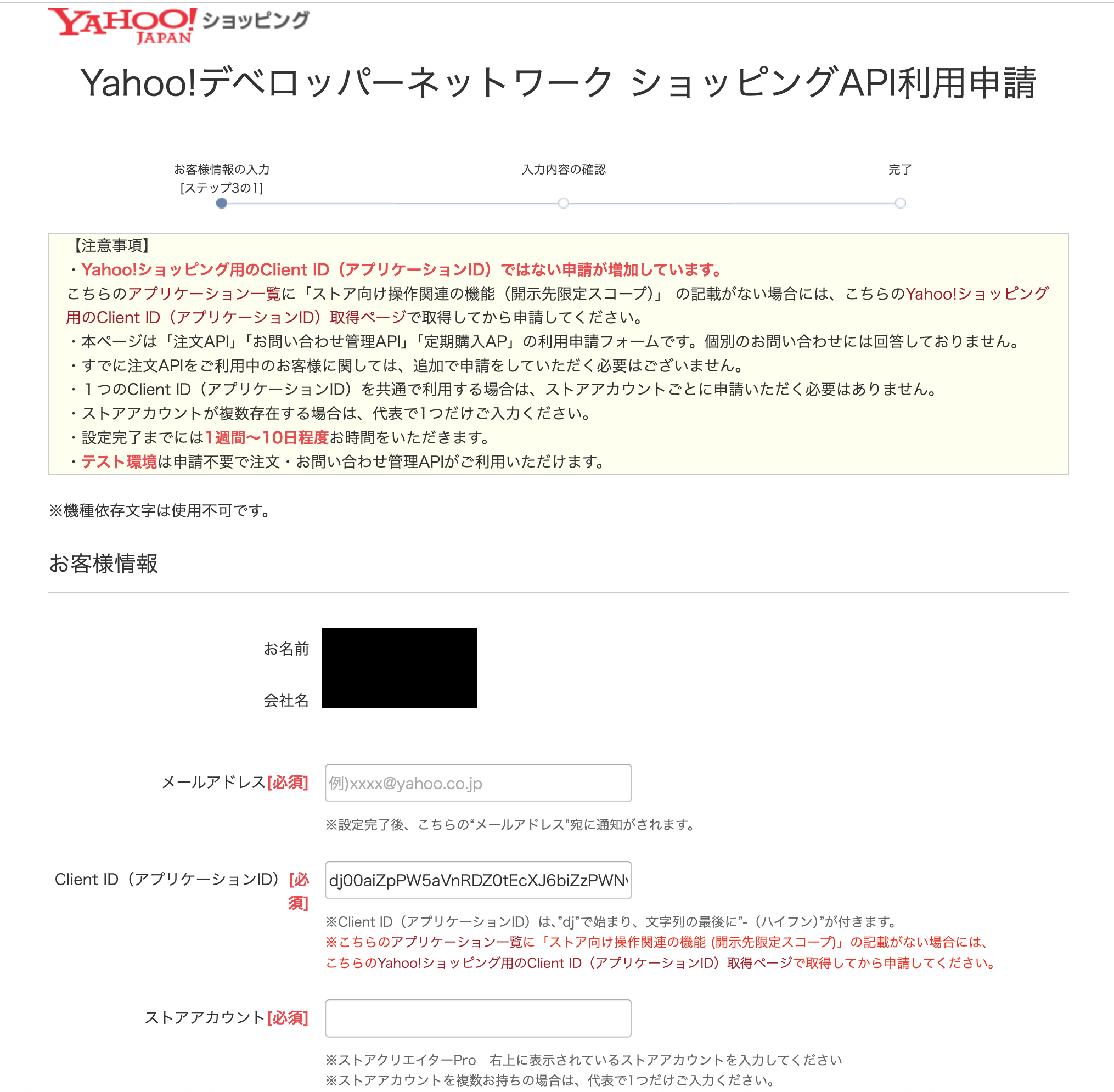 On the API usage application page, please fill in the following information.
On the API usage application page, please fill in the following information.
- **Client ID (Application ID): **
dj00aiZpPUZLTkE4SWsydDJBcCZzPWNvbnN1bWVyc2VjcmV0Jng9ZTY- - Store Account: Obtain the store account name from the Yahoo! Shopping screen (screenshot below)
- **API Request Source IP Address: **
135.149.17.191, 74.226.178.5, 135.149.42.83 - Apply after agreeing to the precautions
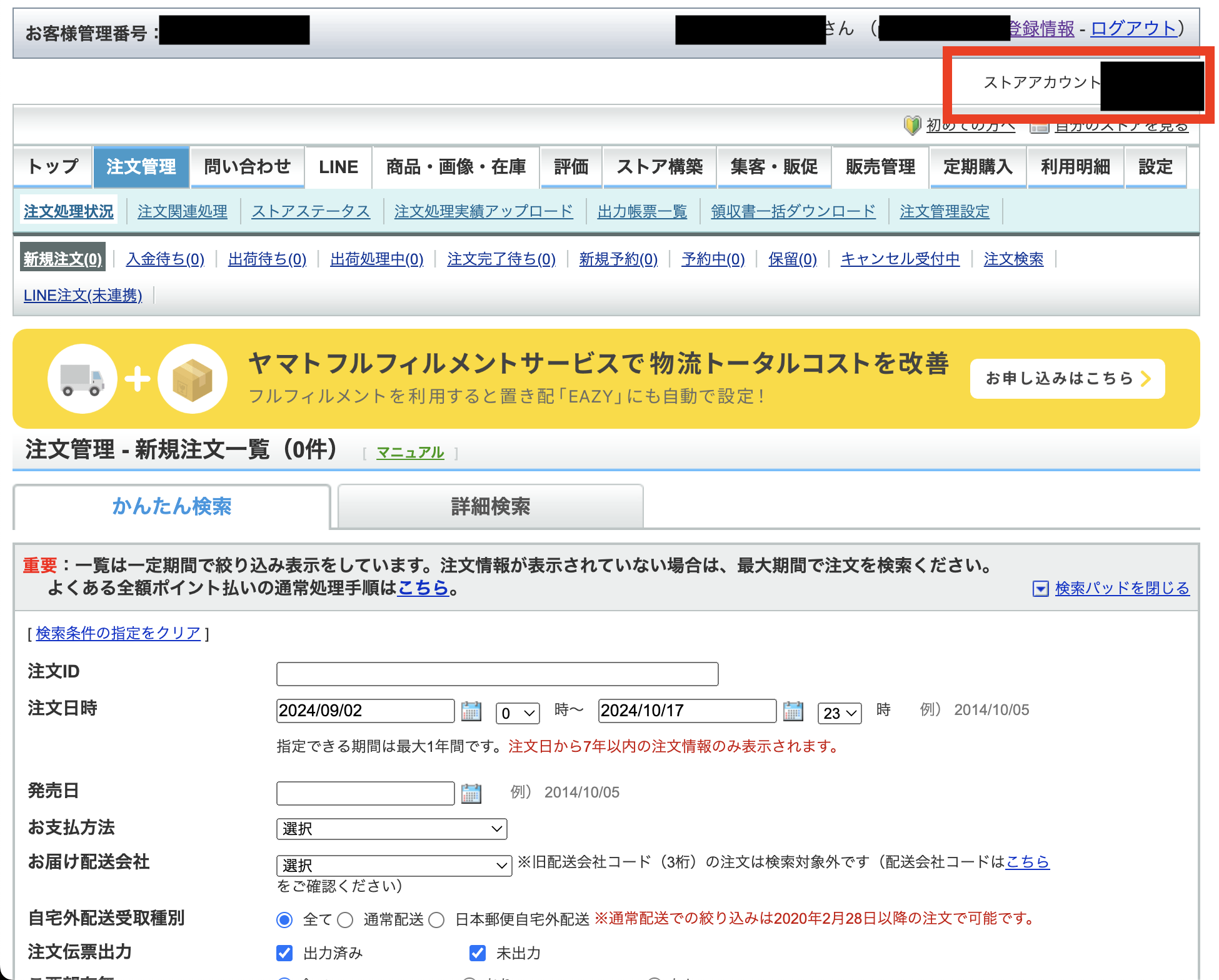
2. Data Integration with Sanka
You will receive a confirmation email from Yahoo in approximately 1 to 2 weeks. Add Yahoo from Workspace > Linked Services. Once you enter your Yahoo store account information into Sanka, the integration will be completed.